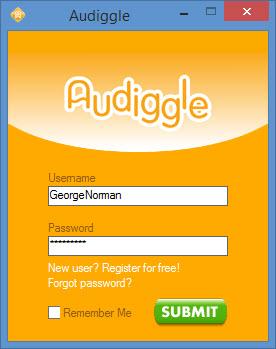Audiggle
3.0.0.2
Size: 1.11 MB
Downloads: 7229
Platform: Windows (All Versions)
Audigiggle works in a similar fashion to mobile music identification apps Shazam or SoundHound. The application will listen to whatever is playing on your PC. Then it will tell you the name of the song, the name of the artist that plays that song, and the name of the album the song is from.
The system requirements for running Audigiggle on a PC are: 1GHz processor or better, 512MB of RAM memory or more, 16bit sound card, .NET Framework 2.0 or newer, broadband internet connection, Windows XP or newer.
At this time Audigiggle is available for Windows only. The developer explained that a Mac version would be released in the near future.
To get started with Audigiggle you will have to create an account. You can do so from the application or, better yet, from the official Audigiggle website.
Audigiggle has a colorful interface. The application’s logo takes up the main part, there’s a File Menu in the upper left hand corner that you can use to access the Settings menu and open your Audigiggle account, and there’s a green Search button that can be used to identify music.
Using Audigiggle is an incredibly simple process. I used it to identify an audio track while listening to an online radio station. I simply pressed the Search button, waited for a bit, and then saw info about the song on the application’s interface.That is the main bit of functionality Audigiggle has to offer. Here’s a quick look at the other bits this application has to offer: download music from Amazon or iTunes, post info about music to Twitter or Facebook.
As mentioned above, you will need an account to get started with Audigiggle. By creating a free Basic account and by activating it you earn 5 free credits that you can use to identify 5 songs. If you stick with a Basic account, you can identify 5 songs per month. For more, you must get a Pro account.
Click a button and Audigiggle will analyze whatever song is playing on your PC. It will tell you the name of the song, who’s playing it, and more.
Pros
A modern PC will have no problems meeting Audigiggle’s system requirements. You can easily create a free Basic account. The interface is very simple. Use Audigiggle to identify songs, to download music, to post info about music to social networks.
Cons
With the Basic account you only get to identify 5 songs per month.
Audiggle
3.0.0.2
Download
Audiggle Awards

Audiggle Editor’s Review Rating
Audiggle has been reviewed by George Norman on 29 Jan 2014. Based on the user interface, features and complexity, Findmysoft has rated Audiggle 5 out of 5 stars, naming it Essential